Current Version: 0.45
Current Release: 2
Contents
- Introduction
- Features
- Screenshots
- System Requirements
- Documents - Algorithms
- Structural VAR Online Help
- Download - Binaries
- Installing Binaries
- • Installing
- • Uninstalling
- • Details
- Download - Source
- Compiling the Source
- News & Development
- Useful Links
- Known Issues
- TeXlips
- Warne's World
- YADA
- Feedback
Structural VAR
Installing and Uninstalling
Installing Structural VAR
To install Structural VAR download the Setup Program from the Download - Binaries page. If you've opted for the zip-file you have to unzip it to your harddrive using, for example, WinZip or a similar program. Next, run the Setup Program either by double-clicking on it in Windoze Expl*rer or execute it from the Run dialog on the Start Menu. Finally, follow the instructions on the installation dialogs. The first screen will look something like:
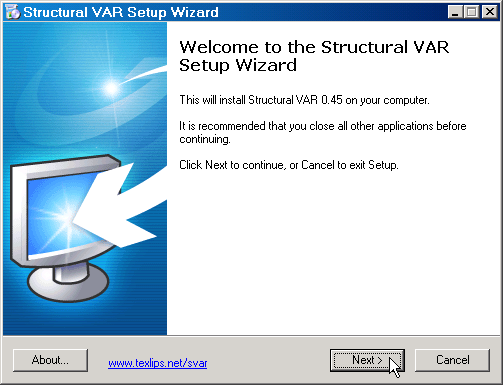
In other words, this is all pretty standard. The Setup Program allows you to install Structural VAR in various ways. You can opt for a Full installation (recommended for the novice), a Compact installation or a Custom installation (where you can select or deselect certain components - recommended for experienced users). You can also choose the directory where you wish to install the software. As of version 0.25 the Structural VAR setup program defaults to "path-to-program-files\Structural VAR", where "path-to-program-files" is given by something like "C:\Program Files". If you've installed the software previously and haven't uninstalled it, the setup program remembers where you last installed it and present that directory as the default installation directory.
In addition, the Setup Program can create a Start Menu folder for Structural VAR (recommended - since this also gives you an additional uninstall option). Furthermore, the Setup Program can create shortcuts (icons) on your desktop (not recommended - why fill it with junk) and on the Quick Launch menu on your taskbar (not recommended unless you intend to use the software frequently). Finally, you can also decide if the Setup Program should associate Structural VAR with VAR Model Files (*.var) and Figure Files (*.fig). I would recommend that you allow Structural VAR to make these file associations since you can then launch the program by double-clicking on such file types in Windoze Expl*rer or on the desktop.
NOTE 1: If you're installing on Windoze XP, Windoze 2K3 Server, or Windoze Vista the setup program requires that you have Administrator priviliges to make such file associations. The setup program checks this and if the test fails, i.e., you have one of these operating systems but is not logged on with such priviliges, the setup program will not display the file associations check boxes and no file associations will be made.
NOTE 2: If you've installed a previous version of Structural VAR you don't have to uninstall it before installing the new version. Just run the Setup Program and install the new version into the same directory as the old version. This is recommended if you've made changes to the Structural VAR Preferences, stored locally in your var.ini file. Moreover, the Setup Program "remembers" how you installed the software the last time unless you've uninstalled it.
Uninstalling Structural VAR
To uninstall Structural VAR either select it from the Control Panel Applet "Add/Remove Programs" or run "Uninstall Structural VAR" from the Structural VAR Start Menu group.
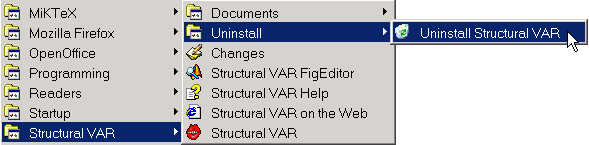
Uninstalling Structural VAR will remove all registry entries made by and all files installed by the Setup Program. It will not remove the var.ini file located in the top Structural VAR folder just in case you actually want to install a new version :) More generally, it will not remove any files you have created with Structural VAR (except for a file called iswinnt.txt, located in the Structural VAR top folder). You'll have to delete those files and directories by hand.
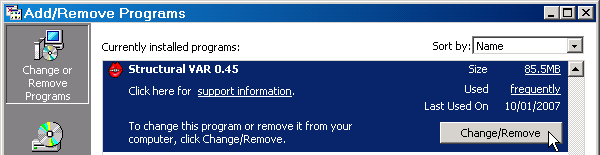
Compilation Details
The MatLab souce code has been compiled with the MatLab compiler, version 2.0.1, using the C/C++ compiler from Microsoft Visual Studio, version 6. If you have a later version of the MatLab compiler (or a different operating system) you may consider compiling the sources yourself. In that case, please consider sending me the files so I can make them available for others from this page.
The main Structural VAR executable, var.exe, is as of version 0.23 compressed with ASPack, version 2.12. This has resulted in an executable whose size is only 14 percent (1287KB for version 0.45) of the original uncompressed executable (8812KB for version 0.45). At the same time, there is no visible change in execution speed.
[Introduction]
[Features | Screenshots | System Requirements | Documents - Algorithms]
[Download - Binaries | Installing Binaries | Download - Source | Compiling the Source]
[News & Development | Useful Links | Known Issues | Feedback]
Last Updated: November 11, 2011
Copyright © 2001-2011 Anders Warne